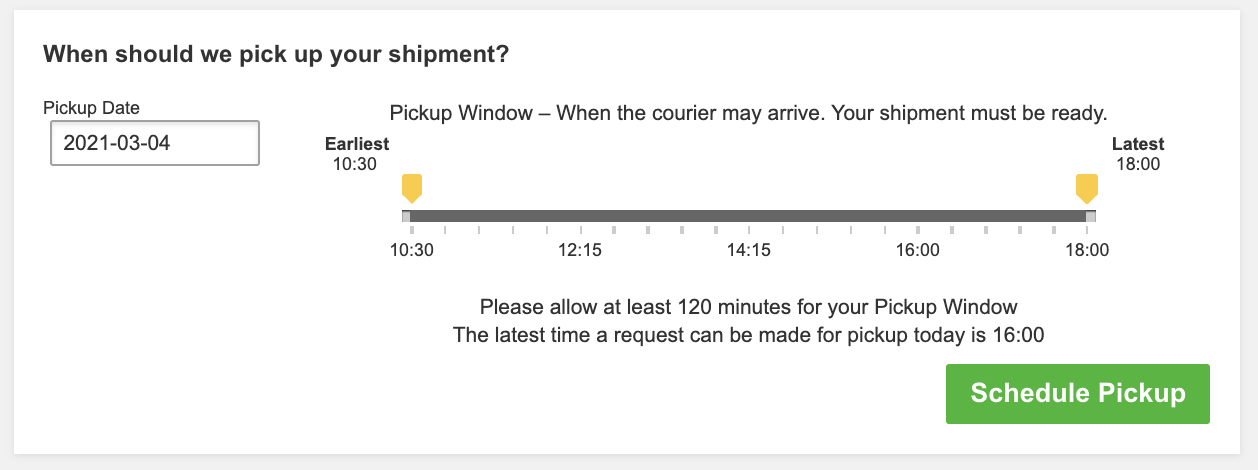How do I schedule a pick-up by DHL Express when returning an item?
Should you require to return an item please use the pre-paid return label that you received in your order. You can request a pick-up for your return via DHL's website.
Keep your DHL waybill number near at hand, you will need this to schedule your pickup. You find your waybill number at the pre-paid return label.
Follow the instructions below:
Go to DHL's Express webpage and select your location, click here.
- Click the Schedule a Pickup tab.
- In the section “Do you need to create a shipping label”, click No.
- Select “I have a DHL Waybill Number” in the dropdown menu.
- Enter the DHL Waybill number from your pre-paid return shipping label.
Fill in your country code and phone number, then click Next.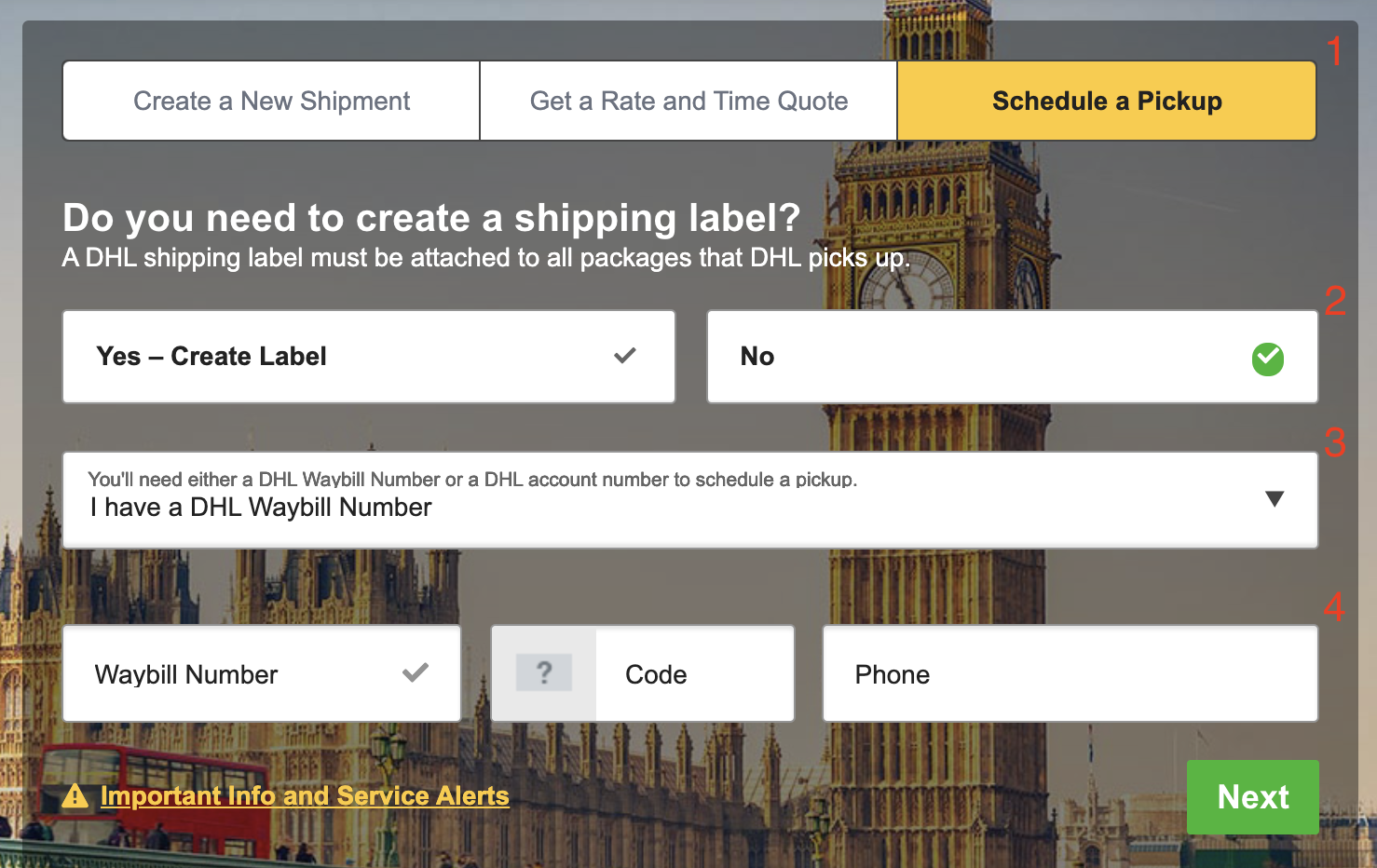
- Enter the location of the pickup, then click Next.
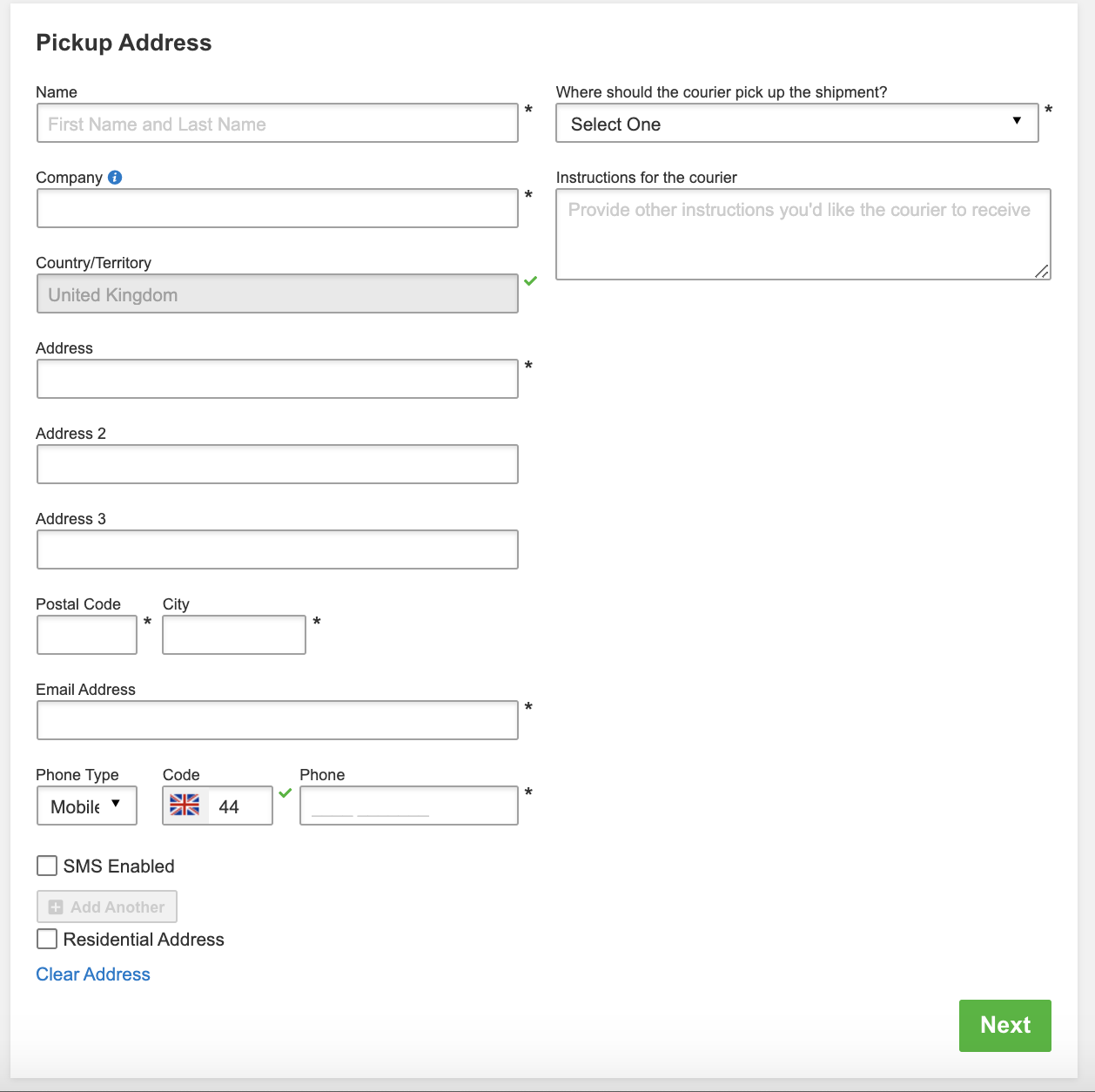
- Enter the number of packages, the total weight and the dimensions of the package, then click Next.
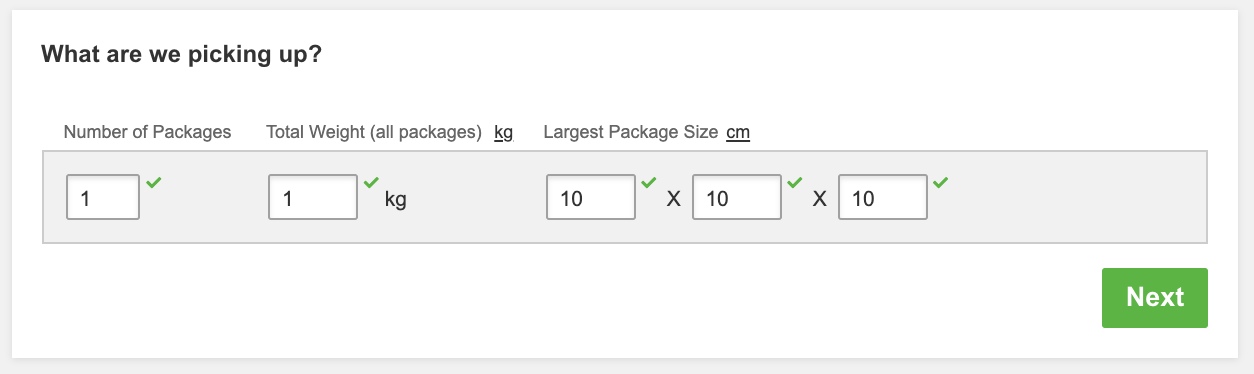
- Schedule the pickup time, then click Schedule Pickup.